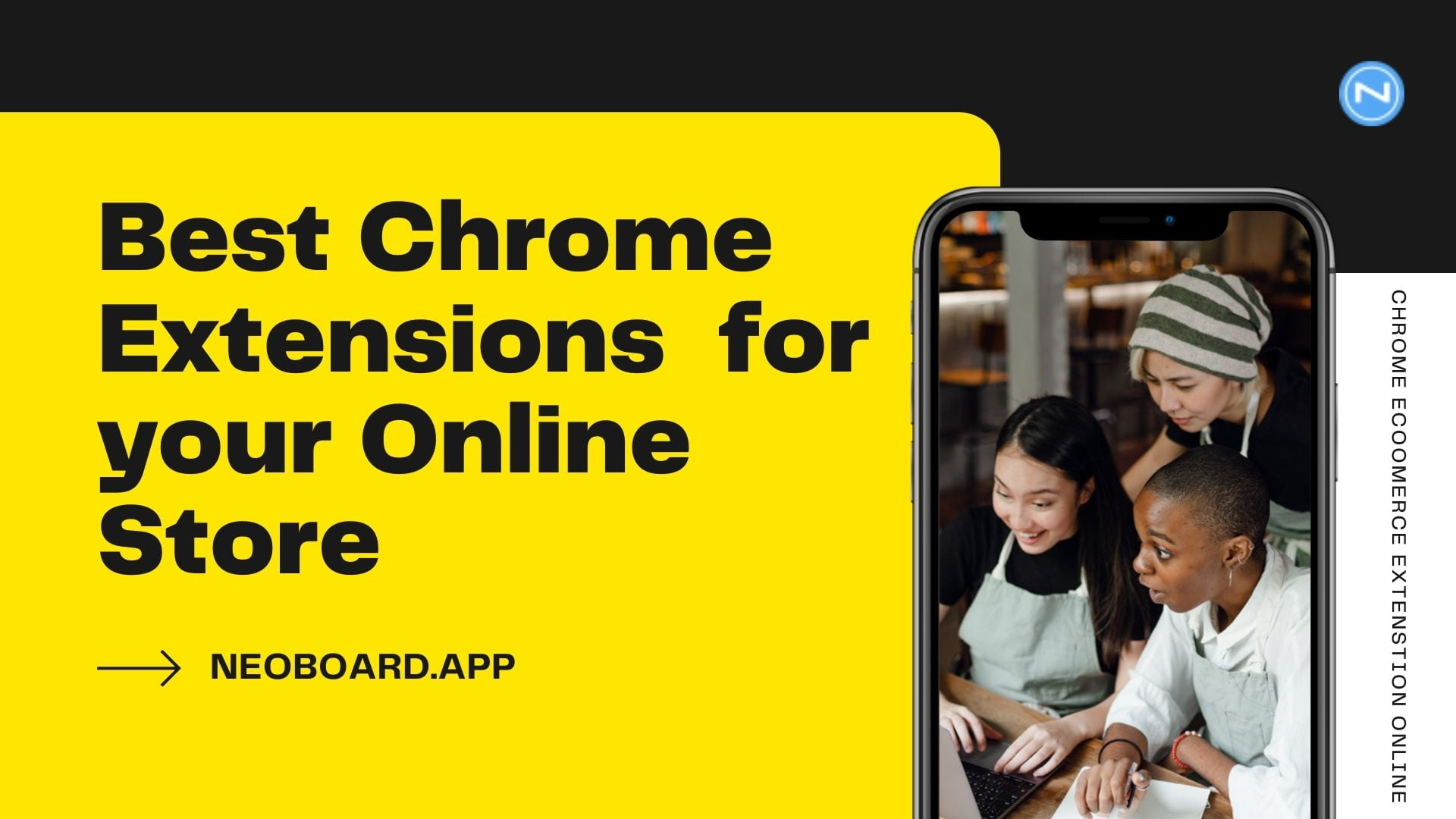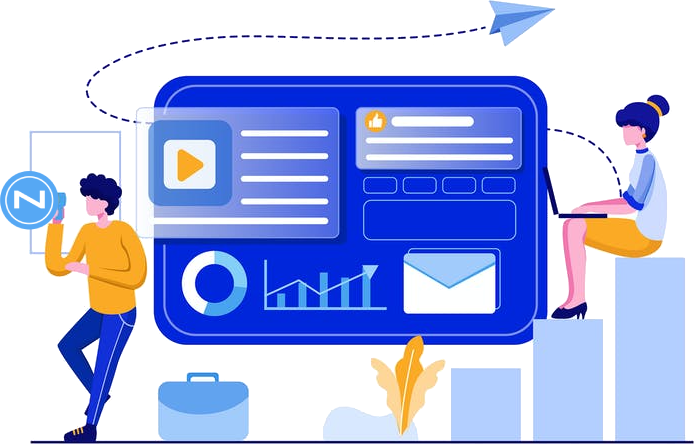You probably know about Google Chrome’s extensions if you use them frequently. What’s more, do you know how to take advantage of them the most in order to be more proficient when running your online store? Our unique selection of the best Chrome Extensions for online business sellers is available for your viewing.
Fresh out of the box new Google chrome augmentation for Seller account NEOBoard App. Have 5+ highlights like Track the dispatch, Message format plan, Translator, Feedback evacuation, and some more.
**Ecommerce Store Seller Conversation**
Neoboard Extension serves eCommerce store business account holder, discussion with the client. Like vender who has a business record of Amazon, eBay, or some other eCommerce store, neoboard extension help them for the discussion. They can offer an effective response to the client’s territorial language to utilize interpret work. Some basic answers can save as a format, when it needs, at that point, it means the client’s provincial language and sending it. In the event that some client asks for their bundle status, the client can check bundle status to utilize the neoboard track bundle work. Likewise, clients can ascertain the rebate, benefit, and cost of things use adding machine work.
**E-commerce Revolution**
– We save you 70% on schedule
– Start working rapidly with your clients
– Everything is on your expansion, you at this point don’t need to switch between tabs
– For the activities, you do consistently.
**Translate**
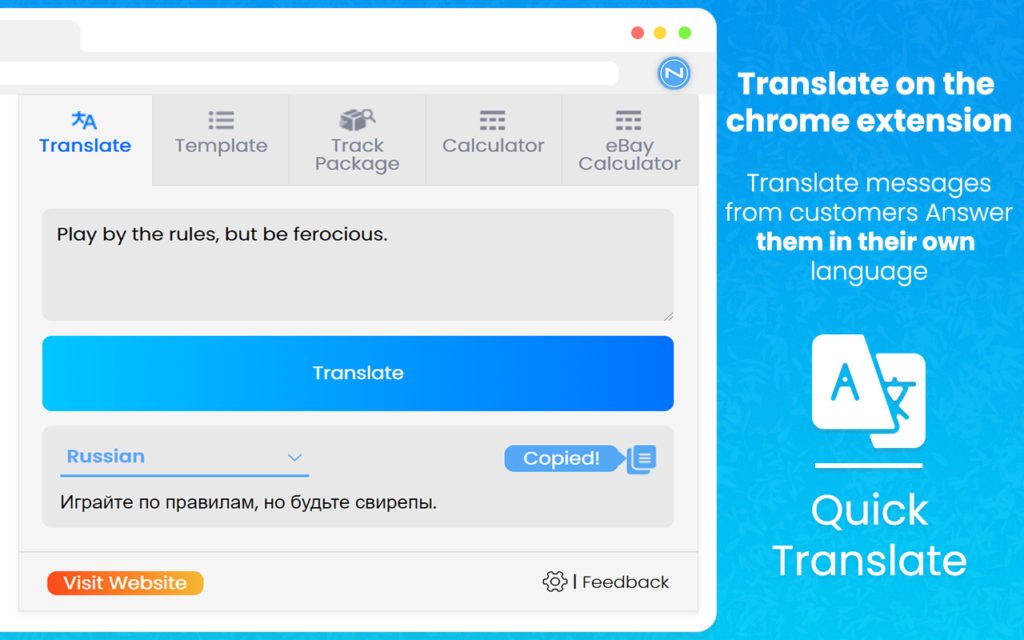
– High quality, quick interpretation, decipher discussions with your clients with a tick
– Translate text in 109 languages.
– Set your essential language on an alternative page.
– Select to interpret text with distinguished language.
– Next, you decipher with recognized language in the discussion.
**Message Template**
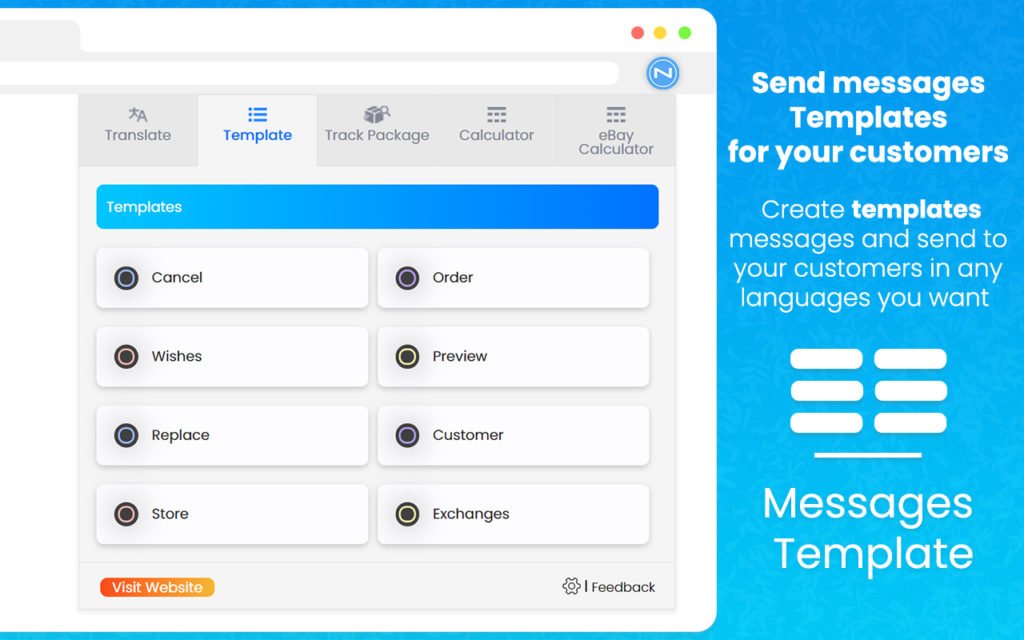
– Create layouts and send messages to your clients in 1 snap-in any language.
– Save message layout, which you use every now and again.
– Like Thank You message, Best Wishes message, Cancel Order and so on
– Create format from the choice page.
– Translate format to click interpret button in layout tab.
– Copy made an interpretation of the text to utilize click duplicate symbol.
– Share replicated interpreted format in the message body.
**Track Package**
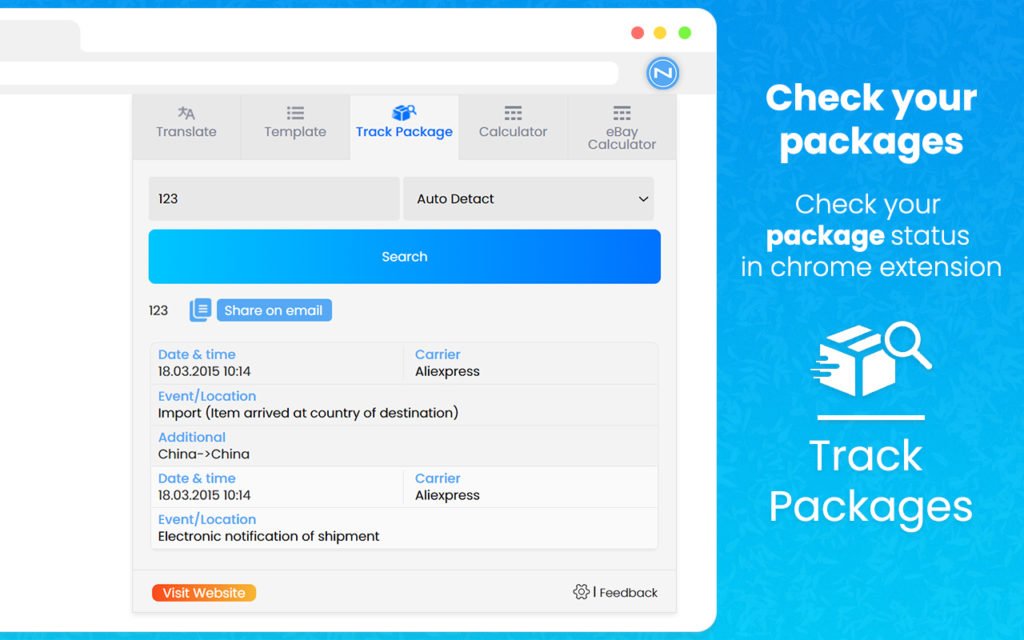
– Check where your customer’s bundle is, without leaving the visit, So natural and basic.
– Track your bundle status.
– Enter your Order ID and select country.
– Find your package Carrier, location with date and time.
**Calculator**
– Calculate your record.
– Count things that benefit during the discussion.
**eBay Charges Calculator**
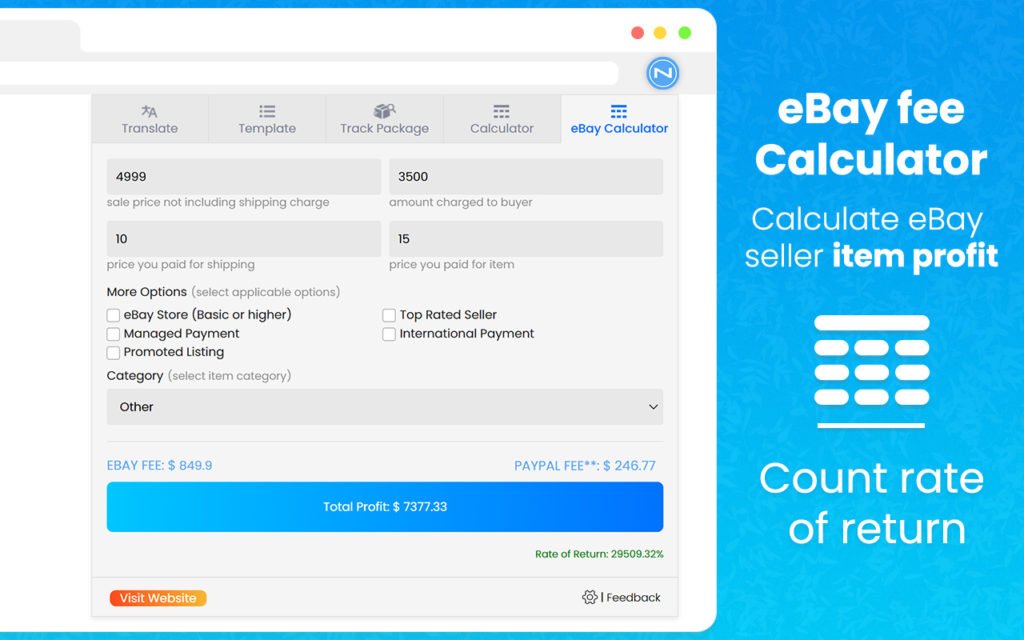
– The eBay charges Calculator has been totally worked with the entirety of the most recent updates.
– Calculate eBay dealer thing benefit.
– Included eBay Managed Payment. See charges and benefits for eBay Managed Payments.
– Included International Payment (PayPal charges a higher expense if the installment is coming from a record outside of the U.S.).
– Count pace of return (benefit rate). The ‘Thing Cost’ field should be filled to see the pace of return.
– Promoted Listing field. Check under ‘More Options’ and enter the promotion rate.
**Amazon Negative Feedback Removal**
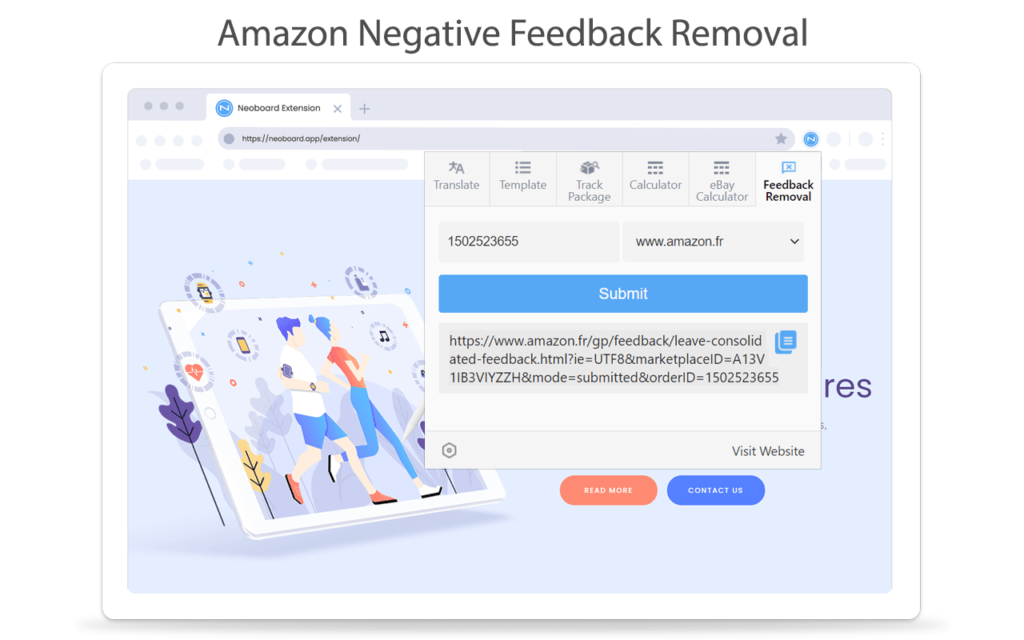
– You stress over your merchant account negative input from clients?
– Just top off the structure to enter clients request Id and select amazon channel, Submit to create URL.
– Copy to tap on the duplicate symbol.
– Send URL to your client for open to eliminate negative criticism.
So natural and basic. We know precisely what an e-commerce merchant actually needs.
Here we add five capacities in a single expansion, which is exceptionally helpful for online business merchants’ discussions with clients. In the event that you do not need or utilize any capacities, you can conceal it from the choice page.
**Contact us**
In the event that you have any inquiries, ideas, or highlight demands, don’t hesitate to present a report by tapping the Feedback button in the augmentation’s popup menu.
You can likewise make an impression on info@navines.com whenever. Tell us your contemplations! Much obliged to you.
What are Google Chrome extensions ?
Chrome extensions are little bits of programming or applications that permit you to alter your perusing experience.
A portion of the benefits Chrome expansions are:
- Adding additional capacities to Google Chrome, adjusting the program to your particular requirements.
- Saving time and exertion. The expansions may go about as alternate routes, permitting you to execute a few undertakings with less snaps.
- Performing explicit errands without leaving the route window you’re in.
- Initiating cautions and explicit notices of your advantage.
- A few expansions can give you pertinent data about the page you are visiting.
- They fill in as extra instruments that typically have a free form with the essential alternatives and a paid or premium rendition, with further developed assets.
Note: Do not befuddle Google Chrome expansions with different kinds of additional items, for example, modules, modules, or applications that you introduce in your store. Chrome extensions are introduced in the route bar and just influence your specific perusing experience.
On our web-based business blog, you can discover extra articles and audits about the most suggested modules, modules, and applications for your store.
Instructions to introduce a Chrome extension
Chrome extensions can be easily downloaded and installed. You should first visit the Chrome Web Store. By typing the extension’s name into the search box, you can find it. You can also filter extensions by category or rating using the menu on the left. To conclude, you can look through the suggested extensions in groups by themes. Additionally, you can check out the extensions suggested by themes.
- To display its characteristics, click the extension’s name once you’ve found it. In a few seconds, it will be installed in Google Chrome once you click on the “Add to Chrome” button in the upper right corner.
- The extension will automatically sync once it is installed. Access the shortcuts by clicking the shortcut icons on the upper right corner of the navigation window.
- Step by step instructions to oversee Google Chrome extensions
- Chrome extensions can be managed easily from this URL: chrome://extensions
- By clicking on the puzzle tile on top of the browser, you can also access them from your browser’s menu. All the extensions you’ve installed can be seen and managed (active, deactivated, or removed).
Final Thoughts
If you use too many Chrome extensions, it can slow down the browser. Chrome extensions for E-commerce seller can save you time and make your store management more efficient, but you should also know they can make the browser slower. Because of this, you should make your own choice with the extensions that are most suitable for your needs.
Don’t wait any longer to use extensions on Google Chrome if you haven’t already. You can find out how these extensions can help you by checking out our list of Best Chrome Extensions for eCommerce.
Make your hectic life easy with NEOBoard.App. Now. Download today. For any customization contact hello@neoboard.app.